1)Open appsc website (www.apspsc.gov.in)
2) Click on download show in the above figure beside drug inspectors notification
3) If u remember the reference id enter it. Otherwise click on forgot reference id
4) Enter ur name without surname. and enter date of birth and click go
5) CLick Download OMR Sheet and Hallticket and select Print
NOTE: 1)You only need to take printout of pages 3 and 4. The first two pages are sample OMR sheet. YOU NEED NOT TAKE A PRINT OUT OF THE OMR. It is only for GUIDANCE.
2)Also NO NEED OF COLOUR print out. Black and white is sufficient
3) No need to take the challan with which you paid the fees. Its not required
4) In case your photo is not good on HT then you have to take three passport photos. Otherwise no needed
5) For BC students, creamly layer means , annual income greater than 4 lakhs per year( i.e monthly income greater than Rs.33000/-). Most of us fall under non-creamy layer. BC reservation is applicable ONLY for non-creamy layer
6) Calculators are allowed 🙂
7) Answer the OMR by bubbling with BALL POINT PEN (GEL PENS and PENCILS not allowed). There is no need to take pencil to the exam hall.
Look out for more Drug inspector Details on below links
Drug Inspector Exam OPSC Orissa Public Service Commission
Previous Drug inspector Scores

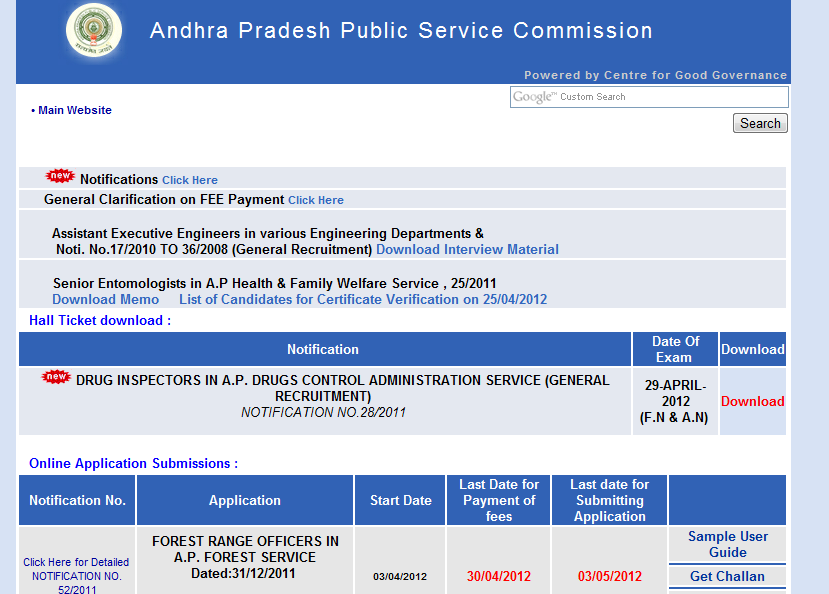
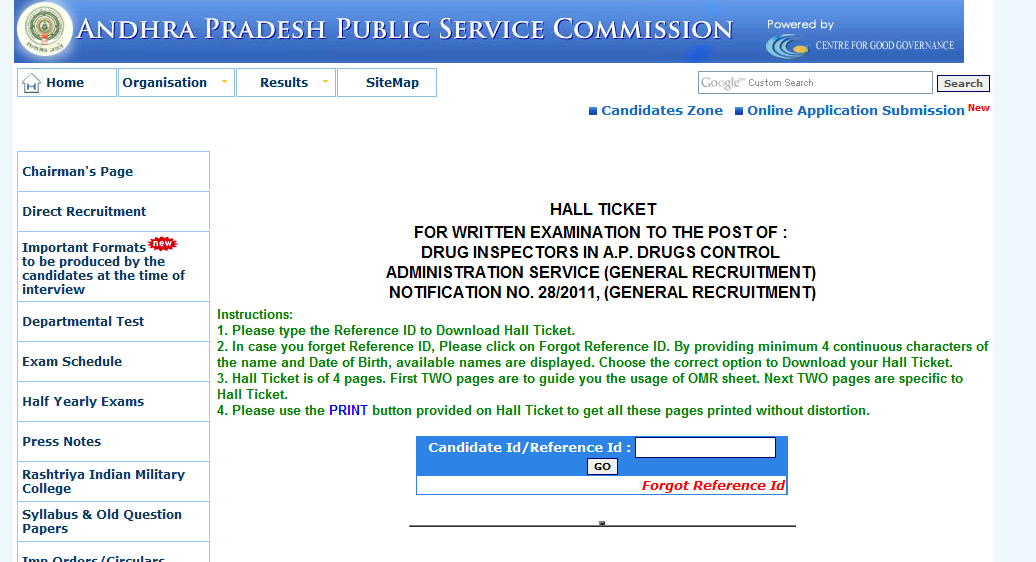
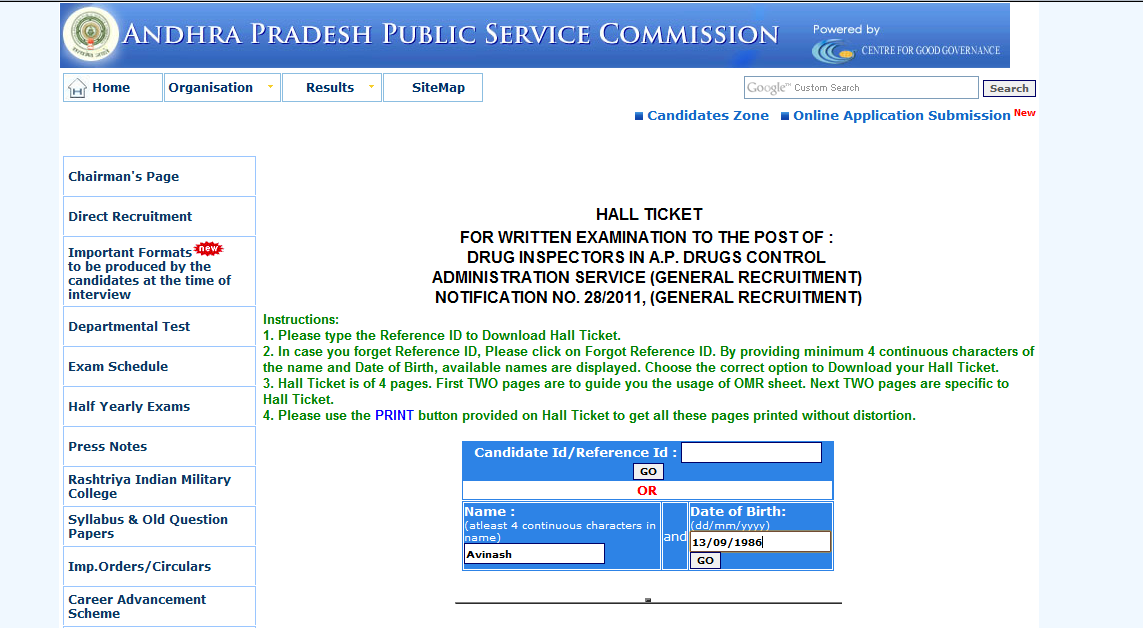
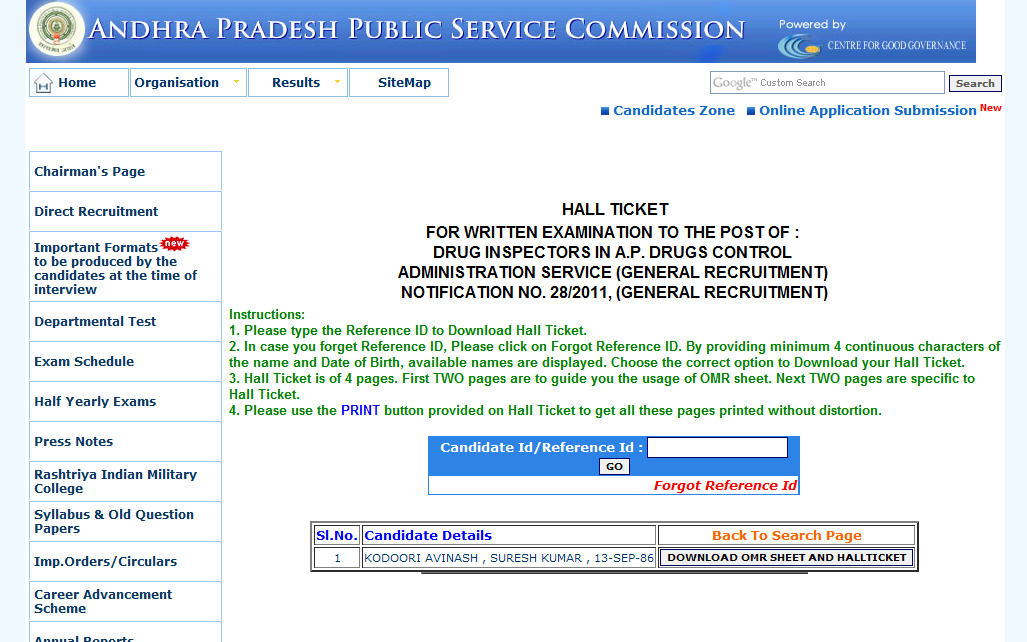
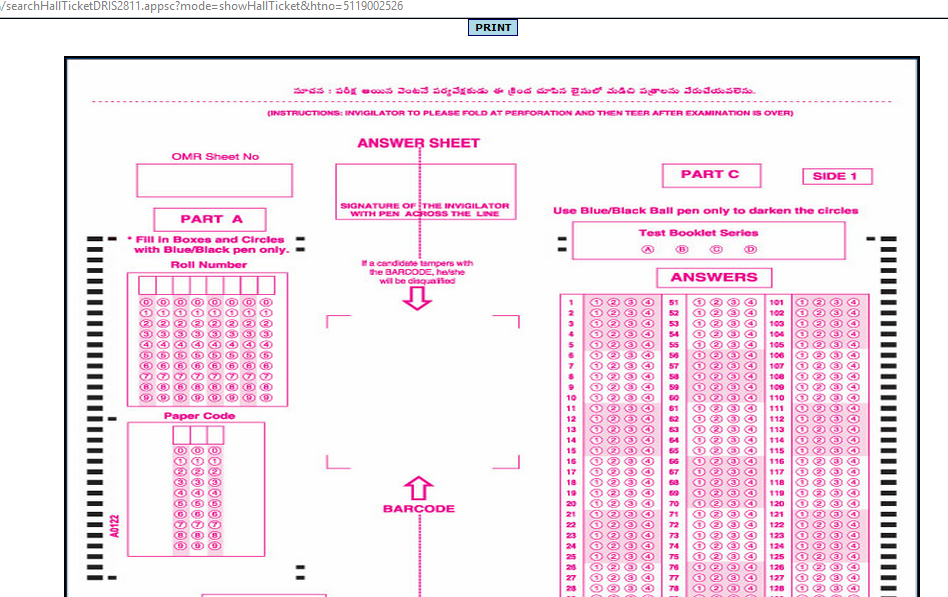
1 thought on “How to download the Drug Inspector Hall ticket”