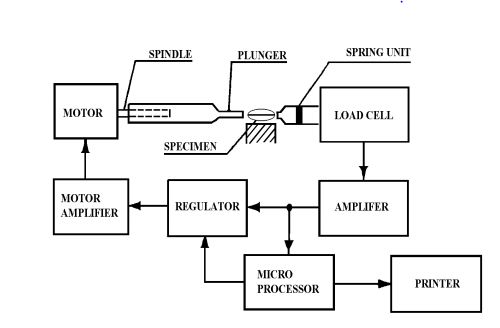Hardness has long been regarded as an important quality characteristic of tablets. Until recently, only two practical types of tablet hardness testers were available to the pharmaceutical industry. A new addition to this field of testing has just been made. An evaluation of the new instrument includes test comparisons against existing tablet hardness test equipment.Pharmaceutical Equipment Standard operating procedure of Tablet Hardness Tester for performance of tablet Hardness Tester of pfizer stokes monsanto strong cobb for quality control is given below.
Tablet Hardness Tester Standard operating procedure Pfizer Monsanto:
1. Scope:
Applicable to determination of weight, diameter, hardness and thickness of a tablet during in process checking.
2 Objective
This standard operating procedure is intended to provide operating instructions and safety information for the Hardness tester apparatus. This document is intended as a guideline and supplement to proper training that must be provided by qualified personnel before the apparatus is operated. The aim of this document is to ensure that safe work practices have been developed for the apparatus experimental work. This SOP is primarily concerned with the apparatus operating procedure, hazards involved with the apparatus use and safety precautions that must be taken to avoid injuries.
3.RESPONSIBILITIES :
It is the responsibility of designated personnel in Research lab to train staff and students on this procedure and to ensure adherence to this procedure. It is the responsibility of designated personnel (staff or Student) to follow the instructions of this procedure.
4. REFERENCES
Instruction Manual Tablet Hardness Tester Type:
5. DEFINITIONS Nil
6. PRECAUTIONS
During the test, parts of the body like fingers etc. can be squeezed between the movable test jaw and fixed jaw.
Please put in the samples by tweezers or a similar tool.
To remove remaining tablet debris use the supplied brush.
During breaking the test samples fragments of the samples can spring off. Use only protective glasses
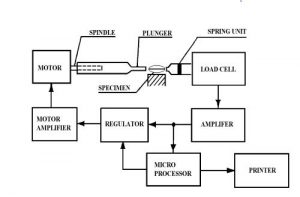
PDF PPT SOP Pharmaceutical Equipment Tablet Hardness Tester Standard operating procedure Pfizer Monsanto:
See the list below for detailed procedures in PDF format. Check all the documents if some thing has misfiled.
pfizer hardness tester procedure,
monsanto hardness tester mechanism,
monsanto hardness tester procedure,
monsanto hardness tester calibration,
monsanto hardness tester units,
pfizer tablet hardness tester,
strong cobb hardness tester,
stokes monsanto hardness tester parts
monsanto hardness tester mechanism
monsanto hardness tester procedure
monsanto hardness tester units
pfizer hardness tester procedure
sop for pfizer hardness tester Friability
sop for pfizer hardness tester sop for tablet hardness tester
Tablet Hardness Tester SOP – Calibration Procedure| Standard operating procedure Tablet | Cleaning
Tablet Hardness Tester SOP – Calibration Procedure| Standard operating procedure Tablet | Cleaning
7.TECHNICAL INFORMATION
Units Conversion List
The following list shows the relationship between the various units that the hardness tester is capable of measuring in: 1 Kilo Pond = 9.807 Newtons 1 Kilo Pond = 1.4 Strong Cobbs 1 Strong Cobb = 0.714 Kilo Ponds 1 Strong Cobb = 7.005 Newtons 1 Newton = 0.102 Kilo Ponds 1 Newton = 0.143 Strong Cobbs 1 Newton = 2.2048 Lbs. 8.2 RS-232 Serial Port The connector for the RS-232 serial port of the hardness tester is a 25 pin male Sub-D connector.
Interface Baud Rate 2400 Parity Even Data Bits 7 Stop Bits 1 Handshake Hardware RTS/CTS
Pin Assignments Pin Signal Description 1 Protective Ground 2 TXD Transmit Data 3 RXD Receive Data 4 RTS Request to Send 5 CTS Clear to Send 6 DSR Data Set Ready 7 GND Signal Ground 20 DTR Data Terminal Ready
Data Output
All information printed on the built in printer is automatically sent to the serial port. Page 22 Model HT-300/500 Operation Manual Version 3.0
Data Input
The following is a list of commands that can be used to control the hardness tester via the serial port: Command Function S Start Test – same as pressing START key A Stop Test – same as pressing STOP key P Printer On – turn the printer on N Printer Off – turn the printer off