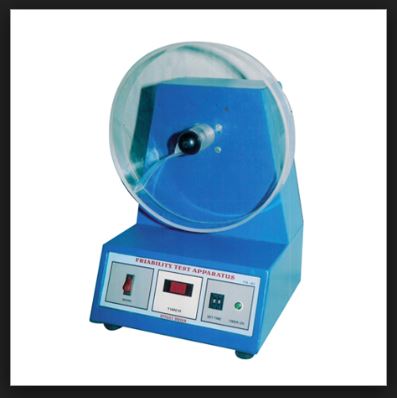Here we see Line Clearance before Operation of Pharmaceutical Manufacturing Area Friabilator.
What is Friability Testing?
To determine the physical strength of uncoated tablets on exposure to mechanical pressure, Friability test is done. The test can find out the extent of mechanical stress withstandable by the tablets during their manufacturing, distribution and handling processes. Friability testing is an accepted operation across the pharmaceutical industry, and the instrument used to perform this process is called Friabilator or Friability Tester.
PROCEDURE FOR OPERATION AND CLEANING FRIABILATOR
Tablet friability measures the efficiency of friabilator or indicates the formulation suitability along with routine QC functions or measures “dusting”. For a specified period of time, tablets are rotated in a plastic drum. To quantify the amount of surface material that has worn off, a gravimetric determination is made.
The responsibility and the accountability are generally of the Executive Manufacturing, Executive QA and Assistant Manager QA.
CLEANING FRIABILATOR
:
- By pressing the button to remove the knob on the shaft.
- Pull the outward drum from the shaft carefully. Similarly, remove the inside drum by pulling it outside.
- By pulling outside remove the detachable disc from both the drums.
- Clean both the drums with a clean cloth.
- Remove both the trays. Clean the trays with a clean cloth.
- After cleaning, put the drums and trays back on its position.
Line Clearance before Operation of Pharmaceutical Manufacturing Area Friabilator
CORRECT OPERATION:
- Check cleanliness of the equipment before switching ON.
- The drum will initialize itself to the loading position; the display will show START.
- Record the weight of the tablets.
For each tablet weighing up to 0.650 g, take 20 tablets.
For each tablet weighing above 0.650 g, take 10 tablets.
- Adjust the counts to 100 by pressing the COUNT Key followed by ‘1’, ‘0’, ‘0’ keys. (Count range 1 to 99999).
- Confirm the reading by pressing ENTER. To see and confirm the number of counts press COUNT Key. Then press RUN/HALT key to start, check the elapsed count. (Test can be performed by adjusting ‘TIME’ similarly as ‘COUNT’.)
- The test terminates with an audible beep and displaying END and the drum rotates in reverse direction discharging the tablets in the tray.
- On removing the trays tablets de- dust and weigh the tablets, note down the weight of the tablets.
- Calculate the percentage loss in the weight by using the formula
(Percentage Loss =Initial Wt – Final Wt/Initial Wt X 100)
Conclusion
On completion of the procedure, the samples are moved, wiped-off dust and weighted again. The difference between the weight before and after the test is the Friability and should not exceed 1 %( ideal percentage). In some cases, where the diameter of tablets is greater than 13mm, such tablets are tested on drums at 10° tilt.
Precautions:
- Do not hold the drums while rotating.
- After testing, destroy the tablets.