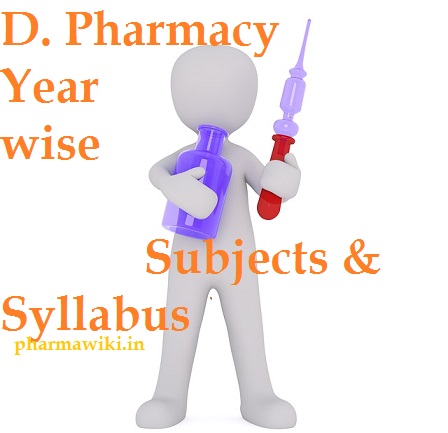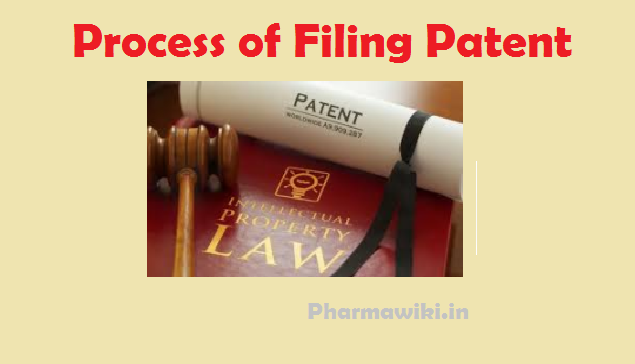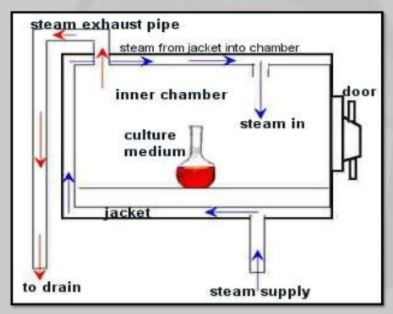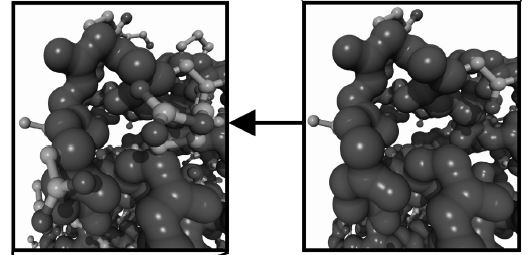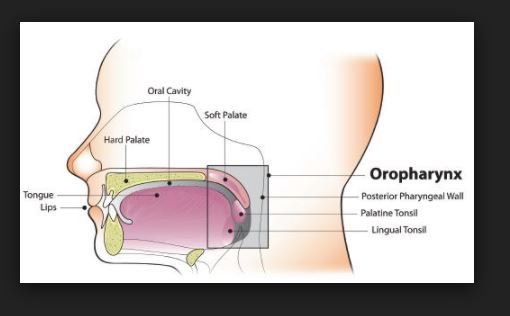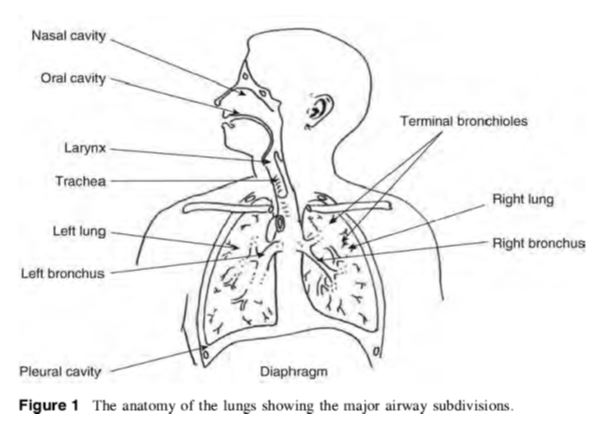1. Briefly describe the categories of computer networks?
Networks may be classified according to a wide variety of characteristics such as medium used to transport the data, communications protocol used, scale, topology, organizational scope, etc.
A communications protocol defines the formats and rules for exchanging information via a network. Well-known communications protocols are Ethernet, which is a family of protocols used in LANs, the Internet Protocol Suite, which is used not only in the eponymous Internet, but today nearly ubiquitously in any computer network
One way to categorize the different types of computer network designs is by their scope or scale. For historical reasons, the networking industry refers to nearly every type of design as some kind of area network. Common examples of area network types are:
LAN – Local Area Network
WLAN – Wireless Local Area Network
WAN – Wide Area Network
MAN – Metropolitan Area Network
SAN – Storage Area Network, System Area Network, Server Area Network, or sometimes Small Area Network
CAN – Campus Area Network, Controller Area Network, or sometimes Cluster Area Network
PAN – Personal Area Network
DAN – Desk Area Network
LAN and WAN were the original categories of area networks, while the others have gradually emerged over many years of technology evolution.
LAN – Local Area Network
A LAN connects network devices over a relatively short distance. A networked office building, school, or home usually contains a single LAN, though sometimes one building will contain a few small LANs (perhaps one per room), and occasionally a LAN will span a group of nearby buildings. In TCP/IP networking, a LAN is often but not always implemented as a single IP subnet.
In addition to operating in a limited space, LANs are also typically owned, controlled, and managed by a single person or organization. They also tend to use certain connectivity technologies, primarily Ethernet and Token Ring
WAN – Wide Area Network
As the term implies, a WAN spans a large physical distance. The Internet is the largest WAN, spanning the Earth.
A WAN is a geographically-dispersed collection of LANs. A network device called a router connects LANs to a WAN. In IP networking, the router maintains both a LAN address and a WAN address.
A WAN differs from a LAN in several important ways. Most WANs (like the Internet) are not owned by any one organization but rather exist under collective or distributed ownership and management. WANs tend to use technology like ATM, Frame Relay and X.25 for connectivity over the longer distances.
LAN, WAN and Home Networking
Residences typically employ one LAN and connect to the Internet WAN via an Internet Service Provider (ISP) using a broadband modem. The ISP provides a WAN IP address to the modem, and all of the computers on the home network use LAN (so-called private) IP addresses. All computers on the home LAN can communicate directly with each other but must go through a central gateway, typically a broadband router, to reach the ISP.
Other Types of Area Networks
While LAN and WAN are by far the most popular network types mentioned, you may also commonly see references to these others:
Wireless Local Area Network – a LAN based on WiFi wireless network technology
Metropolitan Area Network – a network spanning a physical area larger than a LAN but smaller than a WAN, such as a city. A MAN is typically owned an operated by a single entity such as a government body or large corporation.
Campus Area Network – a network spanning multiple LANs but smaller than a MAN, such as on a university or local business campus.
Storage Area Network – connects servers to data storage devices through a technology like Fibre Channel.
System Area Network – links high-performance computers with high-speed connections in a cluster configuration. Also known as Cluster Area Network.
Virtual private network
A virtual private network (VPN) is a computer network in which some of the links between nodes are carried by open connections or virtual circuits in some larger network (e.g., the Internet) instead of by physical wires. The data link layer protocols of the virtual network are said to be tunneled through the larger network when this is the case. One common application is secure communications through the public Internet, but a VPN need not have explicit security features, such as authentication or content encryption. VPNs, for example, can be used to separate the traffic of different user communities over an underlying network with strong security features.
VPN may have best-effort performance, or may have a defined service level agreement (SLA) between the VPN customer and the VPN service provider. Generally, a VPN has a topology more complex than point-to-point.
Network topology
A network topology is the layout of the interconnections of the nodes of a computer network. Common layouts are:
A bus network: all nodes are connected to a common medium along this medium. This was the layout used in the original Ethernet, called 10BASE5 and 10BASE2.
A star network: all nodes are connected to a special central node. This is the typical layout found in in a Wireless LAN, where each wireless client connects to the central Wireless access point.
A ring network: each node is connected to its left and right neighbor node, such that all nodes are connected and that each node can reach each other node by traversing nodes left- or rightwards. The Fiber Distributed Data Interface (FDDI) made use of such a topology.
A mesh network: each node is connected to an arbitrary number of neighbors in such a way that there is at least one traversal from any node to any other.
A fully connected network: each node is connected to every other node in the network.
Note that the physical layout of the nodes in a network may not necessarily reflect the network topology. As an example, with FDDI, the network topology is a ring (actually two counter-rotating rings), but the physical topology is a star, because all neighboring connections are routed via a central physical location.
2. Describe the basics of conducting a search?
Basic Search Techniques
This tutorial is a how-to guide for creating AND, OR, NOT, phrase, and field searches on Web search engines.
We’ll be using Google as an example. Keep in mind that the illustrated searches will work on most general search engines on the Web.
Tip! Before you read this tutorial, be sure that you understand the basics of Boolean logic. Check out Boolean Searching on the Internet. If you take the time to understand the basics of Boolean logic, you will have a better chance of search success.
Before you search, make a plan!
Putting together a search is a three-step process.
1. Identify your concepts
When planning your search, break down your topic into its separate concepts. Let’s say you’re interested in the effects of global warming on crops. In this case, you have two concepts: GLOBAL WARMING and CROPS.
2. Make a list of search terms for each concept
Once you have identified your concepts, list the terms which describe each concept. Some concepts may have only one term, while others may have many.
global warming
greenhouse effect
greenhouse gases
climate change
crops
crop yields
crop production
food supply
These lists are a suggestion. Depending on the focus of your search, there may be other terms more suited to what you’re looking for.
3. Specify the logical relationships among your search terms
Once you know the words you want to search, you need to establish the logical relationships among them using Boolean logic: AND, OR, NOT.
To keep things simple, you don’t need to use all the words you’ve compiled in a single search. The words are there to help you experiment with different searches until you find the results you want.
Phrase Search
Some words naturally appear in the context of a phrase, for example, freedom of the press. To search on phrases in most search engines, simply enclose the phrase within quotes: “freedom of the press”.
Phrases are especially important when there are stop words in your search. These are “little” words such as a, and, the, in, it, etc. Most search engines tend to ignore these words. If you want to be sure they are included in your search results, enclose them with the rest of your search within quotation marks. You can also put a plus sign (+) in front of them. Yahoo! suggests a combination of quotation marks and the plus sign, e.g., “+in thing”.
Field Search
Field searching is an optional way to focus your search results. With general search engines, you’re searching the full text of many millions of pages, and field searching can help you retrieve results that may be more manageable. For example, you can search for words that appear within a particular Web site, within the URL (Web address), in the page title, and so on. The exact technique for doing this can differ among search engines, so be sure to check out the Help pages before proceeding. Let’s consider a couple of examples on Google.
Title field
A title search can bring you more relevant results than merely searching for words that appear anywhere on the Web page. It’s more likely that a document that contains your search words in the title will be more relevant that a document that does not. For this reason, many search engines use title words as an important way of ranking search results in order of their relevancy.
Let’s look for Web pages that contain our search terms in the page title. Again, we’ll use Google to try this out, revisiting its advanced search page. Here, you need to open up the page to display all its options by clicking on the plus sign (+) near the bottom of the page next to the options for Date, usage rights, numeric range, and more.
Where your keywords show up gives you the option to select in the title of the page. Let’s search for hurricane caribbean deaths.
Notice that Google translated this search into allintitle: hurricane caribbean deaths. If you memorize this search syntax, you can conduct this search from Google’s main search page.
Site field
Searching on the site field is another useful way of finding relevant results. In this case, you search on the top-level and second-level domain names together, and then use AND logic to add topical words to your search.
You can read about domain structures in the tutorial A Basic Guide to the World Wide Web. Briefly, to take an example shown below: “nasa” is a second-level domain, and “gov” is a top-level domain.
Examples of sites:
nasa.gov
mit.edu
microsoft.com
Let’s look at an example of a site search. Let’s say you are searching for information about spacewalks conducted by NASA. Try this: spacewalks site:nasa.gov. This search will limit your results to pages on the NASA Web site.
Try this search yourself! You should get results that are similar to the ones shown in the screenshot below.
Notice that all the results come from the site nasa.gov. You can also go to the advanced search page on Google to conduct this search.
Natural language search
A few search engines encourage you to type your search as a “normal” question or sentence, rather than concern yourself with Boolean logic. This is sometimes known as a natural language search. On these engines, a variety of sophisticated techniques are working behind the scenes to analyze your search and return relevant results. Hakia is a good example of this type of engine. Give it a try and see what you think.
3.Define HTML? What does a basic HTML document contain?
HTML, which stands for HyperText Markup Language, is the predominant markup language for web pages. HTML is the basic building-blocks of webpages.
HTML is written in the form of HTML elements consisting of tags, enclosed in angle brackets (like <html>), within the web page content. HTML tags normally come in pairs like <h1> and </h1>. The first tag in a pair is the start tag, the second tag is the end tag (they are also called opening tags and closing tags). In between these tags web designers can add text, tables, images, etc.
The purpose of a web browser is to read HTML documents and compose them into visual or audible web pages. The browser does not display the HTML tags, but uses the tags to interpret the content of the page.
HTML elements form the building blocks of all websites. HTML allows images and objects to be embedded and can be used to create interactive forms.
Creating Your HTML Document
An HTML document contains two distinct parts, the head and the body. The head contains information about the document that is not displayed on the screen. The body then contains everything else that is displayed as part of the web page.
The basic structure then of any HTML page is:
<!DOCTYPE HTML PUBLIC “-//W3C//DTD HTML 3.2//EN”>
<html>
<head>
<!– header info used to contain extra information about
this document, not displayed on the page –>
</head>
<body>
<!– all the HTML for display –>
: :
: :
: :
</body>
</html>
4. Why do people go in for web site? Build a web site of your choice following the elements of a good web site?
If you are looking to promote your business to a lot of people nationally and internationally than website advertising is one of the best ways to do it. Every business in the world needs some kind of marketing strategy that can help the business owner to display his products and services to more and more people so that they are aware of it and that they feel that they need that product or service. In the earlier times, the world of advertisement was very much limited to radio and television that would cost a lot of money to the business owners because they had to get in touch with ad makers who would than come up with innovative ideas to make an ad.
However, things have changed considerably after the advent of Internet. The trend of Internet advertising has caught the attention of millions of business people all over the world because with the help of this technology you can reach billions of people and promote your business, product or services in affordable prices You can take a look at the rate at which websites are being developed which clearly indicates that people today are more interested in marketing their products through the medium of Internet rather than using old traditional methods of marketing.
5. What does a web server do? How does it work? How do you choose a web server platform?
web server can mean two things – a computer on which a web site is hosted and a program that runs on such a computer. So the term web server refers to both hardware and software. We’ll look at each of these individually.
The web server computer – the hardware
A web site is a collection of web pages which are digital files, typically written using HyperText Markup Language (HTML). For a web site to be available to everyone in the world at all times, it need to be stored or “hosted” on a computer that is connected to the internet 27/7/365. Such a computer is known as a Web Server (note the first letter is in uppercase).
You can potentially host a web site on your home computer but this involves a lot of work and constant monitoring. It is easier to “buy” web hosting from a company because there are thousands that offer this service.
There are several requirements for a Server computer – it needs to be fast, have a large storage capacity hard disk and lots of RAM. But the most important is having a permanent internet address also known as an I.P. (Internet protocol) address. If the I.P. address changes, the web site would not be found and will appear offline – the browser will display a cannot find web site error. For details, read differences between your home computer and a web Server.

The web server program – the software
A web server program is software that runs on the web site hosting Server computer. Its main purpose is to serve web pages; which means it waits for requests from web browsers (also known as clients) and responds by sending the required data back. This client-server interaction is the hallmark of the web!
There are many web server programs available- check list of web servers. The most famous and popular of all web servers is Apache developed by the Apache Foundation. Not only is Apache free but it’s also available for several operating systems including Windows, Macintosh and Linux/Unix.
FYI, differentiating the server program (software) and the Server computer (hardware) by the case of the first letter is suggested and followed only by purists – it is not a rule. Generally, readers quickly understand from the context whether one is referring to the hardware or the software.
What is the role of web server on the Internet?
Web servers – the computer or the program – have a vital role on the Internet. The Server machine hosts (stores) the web site on its hard disk while the server program helps deliver the web pages and their associated files like images and flash movies.
The process of loading a web site/page in a web browser starts with the user either entering the URL in the address bar or clicking on a link. You should know that each web page has a unique address (or URL) on the internet; which means the same page cannot exist in two places. (If a copy does exist in another location, its address would be different from that of the original).
The browser now needs to send out a request for the web page. Behind the scenes, the URL of the requested web page is resolved into an I.P. address, which, in English, means, converted to an I.P. address – something that computers understand. The I.P. address points to the location of the web site host and the request is forwarded to Server computer and passed on to the server software.
The server software now takes up and hunts for the requested web page on the hard disk. On finding the file, it sends a response and the web page file to the browser which then starts displaying the page. A typical web page not only has text but also embedded multimedia elements like images and Flash animation.
These “extra” files are separate from the actual web page and need to be sent one by one for the browser to display the web page correctly. Note (and an important one), ONLY the web browser determines how a web page is displayed; the web server has no control over this. The job of a web server ends once it processes the request from a browser and sends the required information.
Though the request-and-response process might seem to take time especially when you consider that the client and server computers might be thousands of miles apart, it actually happens very fast. That’s because of the HyperText Transfer Protocol (HTTP) which is a set of rules developed by the “big lads” to facilitate the transfer of data over the internet.
.
Every website needs a reliable web server to be hosted on, so that it can be accessed via internet users. Today, in web hosting market there are many types of web servers available running on different platform to select. types are There is a wide range of web servers running on different platform to choose from within the web hosting market today. As per the Netcraft, a company that keeps statistics on the leading web servers and the platforms on the Internet, the most popular platforms and web servers are:
• UNIX and Linux running Apache web server
• Window NT/2000 running Internet Information Server (IIS)
The other web server includes WebLogic, iPlanet, Sun ONE, Zeus and etc… Given the widespread popularity of Apache (closed to 60% market share) and Microsoft IIS (approximately 30%), you can almost guarantee you can find these two platforms are supported by most of the web hosting providers.
Operating systems are an importance piece of software that is required by each computer to be installed before it can function properly. Today, most of the personal computers are running on Microsoft Windows operating system: Win98, WinXP or Win2000.
Likewise, all web servers need operating system to perform different functionalities and different web servers run on different operating systems (or so called platforms). One of the most commonly found platform is UNIX that comes in various varieties that are popular with web hosts, including FreeBSD, NetBSD, OpenBSD and Linux. Another popular platform that has gained strong ground as a platform for web hosting market is Microsoft Windows 2000 and Windows Server 2003.
How do you choose your web server platform?
If your website is purely make up of static web pages (i.e. HTML files), then any web hosting platform will work fine for you. However, if your website allows dynamic content, you will most likely need to run specific server-side functionality such as CGI scripts, JSP, ASP, SSI or PHP. In this case, UNIX platform web hosting will be ideal for your requirement.
On the other hand, if you need to use specific applications that require Windows to run such as ASP, .Net, MS Access, Microsoft SQL server or Cold Fusion, then you will need to find a web hosting providers that support Microsoft’s Windows NT platform. Otherwise, all other server-side functionalities such as PHP, Perl and MySQL can be supported by UNIX platform.
While common programs such as Perl, PHP, Flash etc run on both UNIX and Window platform. Many other free open source software programs are available only for UNIX than for Windows. As a result, UNIX hosting is less expensive than Window hosting. So, if hosting cost is a big concern to you, then you should consider UNIX or Linux hosting.
If you have already decided on the type of design on your web pages, make sure you can find a web hosting plan that support your needs by reading the full features of the web hosting plan before you sign-up.
6.“The potential of world wide web (WWW) on the internet has led to an explosion in commercial activity”. Discuss.
As a commercial medium, the Web offers a number of important benefits which can be examined at both the customer and firm levels. In this way, we can address both demand and supply issues. We discuss the buyer benefits first, followed by the firm benefits. Buyer benefits arise primarily from the structural characteristics of the medium and include availability of information, provision of search mechanisms, and online product trial all of which can lead to reduced uncertainty in the purchase decision. Firm benefits arise from the potential of the Web as a distribution channel, a medium for marketing communications, and a market in and of itself. These efficiencies are associated with Web technology and the interactive nature of the medium.
1.1Consumer Benefits
One important consumer benefit associated with marketing on the Web is the access to greater amounts of dynamic information to support queries for consumer decision making. Hence marketing communications on the Web are more consumer-driven than those provided by traditional media.
In addition to the above, the advantages for industrial consumers are reduced costs to buyers from increased competition in procurement as more suppliers are able to compete in an electronically open marketplace. This increase in competition leads to better quality and variety of goods through expanded markets and the ability to produce customized goods (IITA 1994).
1.2. Benefits to the Firm
Distribution
Firm benefits arise partly from the use of the Web as a distribution channel. First, the Web potentially offers certain classes of providers participation in a market in which distribution costs or cost- of-sales shrink to zero. This is most likely for firms in publishing, information services or digital product categories (Jones 1995). For example, digital products can be delivered immediately, hence such businesses may encounter massive disintermediation or even the eventual elimination of middleman (Michalski 1995). Moreover buyers and sellers can access and contact each other directly, potentially elmininating some of the marketing cost and constraints imposed by such interactions in the terrestial world. This may also have the effect of shrinking the channel and making distribution much more efficient (mainly due to reduced overhead costs through such outcomes as uniformity, automation, and large-scale integration of management processes). Time to complete business transactions may be reduced as well, translating into additional efficiencies for the firm. However, such potential efficiencies must be tempered with market realities (Kline 1995).
Second, business on the Web transfers more of the selling function to the customer, through online ordering and the use of fill-out-forms (Michalski 1995) thus helping to bring transactions to a conclusion. This permits a third benefit in the form of capture of customer information. The technology offers the firm the opportunity to gather market intelligence and monitor consumer choices through customers’ revealed preferences in navigational and purchasing behavior in the Web. Note however that there are many social, legal and technological issues and drawbacks at the present level of technology which prevent the full capitalization of this benefit (see, for example, Caruso 1995).
Marketing Communications
At the present time, most firms use the Web primarily to deliver information about the firm and its offerings and for both internal and external communication (Magid 1995, Sharples 1995) with other firms and consumers. The interactive nature of the medium (see Hoffman & Novak 1995 for discussion) offers another category of firm benefits since it is especially conducive to developing customer relationships. This potential for customer interaction, which is largely asynchronous under current implementations, facilitates relationship marketing and customer support (Cuneo 1995) to a greater degree than ever before possible with traditional media.
Web sites are available on demand to consumers 24 hours a day. The interactive nature of the medium can be used by marketers to hold the attention of the consumer by engaging the consumer in an asynchronous “dialogue” that occurs at both parties’ convenience. This capability of the medium offers unprecedented opportunities to tailor communications precisely to individual customers, allowing individual consumers to request as much information as each desires. Further, it allows the marketer to obtain relevant information from customers for the purposes of serving them more effectively in the future.
The simplest implementations involve engaging customers through the use of email buttons located strategically on the site. More sophisticated implementations may involve fill-out- forms and other incentives designed to engage customers in ongoing relationships with the firm. The objective of such continuous relationship-building is dual-pronged: to give consumers information about the firm and its offering and to receive information from consumers about their needs with respect to such offerings. Hence, effective customized advertising, promotion and customer service (Berniker 1995) is the fifth benefit that the commercial Web offers to the firm.
Operational Benefits
Operational benefits of Web use for industrial sellers are reduced errors, time, and overhead costs in information processing; reduced costs to suppliers by electronically accessing on-line databases of bid opportunities, online abilities to submit bids, and online review of awards.
7. Discuss the uses of Internet activity?
Americans spend nearly a quarter of their time online on social networking sites and blogs, up from 15.8 percent just a year ago (43 percent increase) according to new research released today from The Nielsen Company. The research revealed that Americans spend a third their online time (36 percent) communicating and networking across social networks, blogs, personal email and instant messaging.
Top 10 Sectors by Share of U.S. Internet Time
1 Social Networks
2 Online Games
3 E-mail
4 Portals
5 Instant Messaging
6 Videos/Movies
7 Search
8 Software Manufacturers
9 Multi-category Entertainment
10 Classifieds/Auctions
Internet has become a part of our everyday life. From being used in defense purposes by the United States military for communication initially, to being used worldwide for hundreds of thousands of different purposes, internet has come a long way. Internet is there to stay with us and has taken a place where it is a part of our every day life now.
There are millions of applications of internet. We are in fact as dependent on internet as we are on other utility things like electricity, water etc. In fact many people would think that a part of their life is missing if they are not able to log on for even one day.
Before a few years, people used to get up in the morning and read the newspaper or watch television. Now most people log onto the internet first thing in the morning. So when internet has become so essential in our daily life, what are the things that can be done on the internet and what are it’s many uses?
The following are a list of some of the major uses of the internet :
1. Search engine :
It can be used to search anything and everything. Most popular search engines are google and yahoo searches.
2. Shopping:
Shopping has become easier with the advent of internet. You can buy or sell online.
3. Communication :
This is a major role of the internet. It helps people to communicate either with the use of social networking websites or through e mails. Even chatting is a major use of the internet.
4. Job search:
Nowadays, many people search for their jobs online as it is quicker and there is a larger variety of job vacancies present.
5. Hobbies:
Those who are having certain hobbies can try to improve on it by reading up on many aspects of their hobby.
6. Research: Research papers are present online which helps in the researcher doing a literature review.
7. Studying:
Now right from kinder garden children are exposed to internet and computers. They find many useful things to learn on the internet(though with supervision). Upto doctorate level education, people rely on internet for their education. Online educational books have even reduced the need for a library.
These are only some of the uses of the internet. There are so many more that will can be listed forever. There are also negative aspects of the internet. But the onus is on the user to make use of the internet for it’s benefits and leave all the negative aspects.
Advantages of internet :-
There many advantages to using the internet such as:
Email.
E-mail is an online correspondence system. With e-mail you can send and receive instant electronic messages, which works like writing letters. Your messages are delivered instantly to people anywhere in the world, unlike traditional mail that takes a lot of time. Email is now an essential communication tools in business. It is also excellent for keeping in touch with family and friends. The advantages to email is that it is free ( no charge per use) when compared to telephone, fax and postal services.
Information.
The Internet is a virtual treasure trove of information. Any kind of information on any topic under the sun is available on the Internet. The ‘search engines’ on the Internet can help you to find data on any subject that you need.
There is a huge amount of information available on the internet for just about every subject known to man, ranging from government law and services, trade fairs and conferences, market information, new ideas and technical support.
Services.
Many services are now provided on the internet such as online banking, job seeking and applications, and hotel reservations. Often these services are not available off-line or cost more.
Buy or sell products
The internet is a very effective way to buy and sell products all over the world. Along with getting information on the Internet, you can also shop online. There are many online stores and sites that can be used to look for products as well as buy them using your credit card. You do not need to leave your house and can do all your shopping from the convenience of your home.
Communities.
Communities of all types have sprung up on the internet. Its a great way to meet up with people of similar interest and discuss common issues.
Online Chat:
There are many ‘chat rooms’ on the web that can be accessed to meet new people, make new friends, as well as to stay in touch with old friends.
Downloading Software:
This is one of the most happening and fun things to do via the Internet. You can download innumerable, games, music, videos, movies, and a host of other entertainment software from the Internet, most of which are free.
8. How is internet used by legal practitioners?
The use of the Internet and its component part, the World Wide Web, has grown tremendously in recent years.
Lawyers and others seeking legal information have not been left out in the cold in terms of legal information available on the Internet. Currently available for free are court cases, statutes, regulations, publications, and decisions and orders.
Materials are available not only from federal government sources, but also from state and local sources. This article will look at legal resources on the Internet, how to find them, and what to look for when you do find them.
There are a number of ways to locate legal information on the Internet. One is to use columns or articles in traditional publications. Another is to search the Internet using Web sites established for this purpose, called “search engines.” Lawyers also can refer to the myriad Web sites with lists of legal resources available (resource listings that allow you to click and be taken to another site are called “links”) to find resources of interest.
Searching the Internet. Legal information on the Internet can be found either using “general” or “generic” search engines, or using law- and legal-specific resources. When using generic search engines, searches are best conducted using general descriptive terms such as “computer law” or “employment law” to find Web sites that contain information related to a specific legal topic.
Unless a case or legal concept is extremely well known, searching generic search engines using specific legal terms may not work well (returning no links or returning so many as not to be useful).
Searching generic search engines for specific resources such as the U.S. Supreme Court or the New York State Assembly probably will provide good results. While utilizing generic search engines may help get to general area concepts and sites, using the more specific legal search engines likely will provide more efficient results when searching for specific legal information.
Information and help on searching can be found at “The Spider’s Apprentice” http://www.monash.com/spidap.html. (Because the World Wide Web often is called just “the Web,” allusions to “spiders” that “crawl around” the Web are common). The State University at Albany also maintains a site dedicated to search engines, including descriptions of the various search engines and the data they contain at http://www.albany.edu/library/internet/engines.html.
Using listings and directories.
Many of the generic and legal-specific search engines also contain indices or directories of information organized by topic. Add to these the plethora of sites that list only legal resources–without the ability to undertake the Web-wide database searches offered by the search engines– and the searching attorney should find more than adequate direction in undertaking legal research on the Internet. Attorneys often find a specific legal site that works best for them, and “bookmark” or choose such site as a “favorite” to start from when conducting legal research.
Other resources on the Web.
In addition to search engines, links and directories, there is a tremendous wealth of organizational and secondary material on the Internet. Legal news can be found, often from “name brand” publications updated daily (or even more frequently). Bar associations, often with resources and link pages of their own, also are on the Web, offering member services and information designed to assist their lawyer membership.
A note of caution about using secondary sources is that the Web does not discriminate based on content, quality or accuracy of information. Anyone with a Web account, appropriate software and a little bit of knowledge, can have a Web page. Before relying upon something you have found on the Web other than primary authority obtained from a verified source, read it extremely critically.
There are reported occasions where non-lawyers have put up legal sites (often related to litigation they themselves have gone through) with inaccurate information. Even reputable sources such as daily legal news producers have included articles with inaccurate information.
One legal news site recently included an article on attorney-client privilege and e-mail and stated that New York had considered–but not adopted–a change in the law to protect such communications. In fact, New York did adopt that law in 1998, and after notification the article has been changed to reflect the true state of the law.
Because Web publishing is not subject to the same requirements as print publications, often even skimping in the area of editing and review of content, attorneys need to be careful not to rely too heavily on information found at “unofficial” or secondary sites.
In using cases and statutes, make certain to get the text from an approved or official site. If using secondary materials from a publication that is otherwise in print (such as a law review), this concern is diminished.
9.Define networking? Highlight the issues of network security?
A computer network, often simply referred to as a network, is a collection of computers and devices interconnected by communications channels that facilitate communications and allows sharing of resources and information among interconnected devices. Put more simply, a computer network is a collection of two or more computers linked together for the purposes of sharing information, resources, among other things. Computer networking or Data Communications (Datacom) is the engineering discipline concerned with computer networks. Computer networking is sometimes considered a sub-discipline of electrical engineering, telecommunications, computer science, information technology and/or computer engineering since it relies heavily upon the theoretical and practical application of these scientific and engineering disciplines
Businesses are using networking for communication with clients and employees and Make a productive, innovative, shared work environment. So sometimes they ignore many security issues to get the network up and running. The following are a few common network security issues which are ignored by the owner.
1. Improper/weak passwords. The Password is simplest form of security. By leaving passwords easy(i.e., password/admin/your name/mobile no. or city ), unauthorized Hackers are practically invited to view Important data. Passwords are more secure when they contain both letters and numbers in a combination of upper-case and lower-case characters, special character and they should be changed periodically.
2. Lack of education. Educated users in the use of their Services, especially with regard to e-mail, attachments, and downloads. They need to know exactly what kinds of threats are out there. Uneducated computer users are often those who fall victim to malware’s, spywares, keyloggers, viruses, and phishing attacks, all of which are designed to Harm the systems or leak personal details like passwords, login details to a third party without the user’s permission.
3. No backups. Idleness is one of the biggest security threats. It’s considerably more difficult to completely re-create a crippled system than it is to take the time to take proper backups of your data. Create backups often, and do not immediately overwrite or delete them with the next set of backups. In advance, make copies of backup’s and keep them off-site in case of emergency.
4. Plug and surf. Unfortunately, computers are not designed to be connected to the Internet straight out of the box. Before a phone line, Ethernet cable, or wireless Device is anywhere near a new computer, install a line of Protection software. So this should include Protection from viruses, multiple spyware scanners, and a program that runs in the background to prevent malicious software from ever being installed.
5. Not updating. What good are all those virus and spyware scanners if they’re not updated? It’s very important to update what are called the “virus/spyware databases” every week. This keeps the scanners up-to-date to detect the latest Viruses and malicious software’s.
6. Ignoring security patches. Security holes may exist in your so perating System. No software is perfect. Once an vulnerability or hole is found, it’s usually exploited within a very short period of time. Therefore, it is imperative to install security patches as soon as possible in your system.
7. Trust. Ads on the Internet have become tortuous and illusive. They now appear as “urgent system error messages” and warnings designed to scare users into clicking. As a rule of thumb, if a popup window contains an ad claiming to end popups, chances are it’s a scam.
8. Not using encryption. Encryption is very important when dealing with online banking and credit cards payments. Storing and transferring unencrypted data is the equivalent of posting that data for everyone to see. If you’re not comfortable implementing encryption technology, have an IT specialist assist you.
9. Trying to do it all yourself. Setting up a network, applying proper security measures, and downloading and installing software can be tricky. Large companies have IT departments. Small business owners should also ask for advice or even hire help. It’s worth the extra cost.
10. Proper instruction. Security measures are most effective if everyone is aware of how the system works. Give employees a brief overview of the security measures they’re expected to follow.
So these are a few common network security issues which should not ignore by a good business owner
10.“Security is a term with both a business meaning and a technical meaning”. Discuss the statement in terms of security basics?
10. “Security is a term with both a business meaning and a technical meaning”. Discuss the statement in terms of security basics?
Security Management for networks is different for all kinds of situations. A home or small office would only require basic security while large businesses will require high maintenance and advanced software and hardware to prevent malicious attacks from hacking and spamming.
Homes & Small Businesses
• A basic firewall or a unified threat management system.
• For Windows users, basic Antivirus software. An anti-spyware program would also be a good idea. There are many other types of antivirus or anti-spyware programs out there to be considered.
• When using a wireless connection, use a robust password. Also try to use the strongest security supported by your wireless devices, such as WPA2 with AES encryption.
• If using Wireless: Change the default SSID network name, also disable SSID Broadcast; as this function is unnecessary for home use. (However, many security experts consider this to be relatively useless. http://blogs.zdnet.com/Ou/index.php?p=43 )
• Enable MAC Address filtering to keep track of all home network MAC devices connecting to your router.
• Assign STATIC IP addresses to network devices.
• Disable ICMP ping on router.
• Review router or firewall logs to help identify abnormal network connections or traffic to the Internet.
• Use passwords for all accounts.
• Have multiple accounts per family member, using non-administrative accounts for day-to-day activities. Disable the guest account (Control Panel> Administrative Tools> Computer Management> Users).
• Raise awareness about information security to children.[5]
Medium businesses
• A fairly strong firewall or Unified Threat Management System
• Strong Antivirus software and Internet Security Software.
• For authentication, use strong passwords and change it on a bi-weekly/monthly basis.
• When using a wireless connection, use a robust password.
• Raise awareness about physical security to employees.
• Use an optional network analyzer or network monitor.
• An enlightened administrator or manager.
Large businesses
• A strong firewall and proxy to keep unwanted people out.
• A strong Antivirus software package and Internet Security Software package.
• For authentication, use strong passwords and change it on a weekly/bi-weekly basis.
• When using a wireless connection, use a robust password.
• Exercise physical security precautions to employees.
• Prepare a network analyzer or network monitor and use it when needed.
• Implement physical security management like closed circuit television for entry areas and restricted zones.
• Security fencing to mark the company’s perimeter.
• Fire extinguishers for fire-sensitive areas like server rooms and security rooms.
• Security guards can help to maximize security.